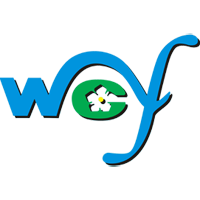|
|
Post by WettCoast on Nov 6, 2012 23:05:43 GMT -8
I have quite a few cards ranging from 1GB up to 32 GB. Today I do not use any card less than 4 GB in any of my DSLR's or the ultra zoom Panasonic FZ-150. I don't shoot a lot of video so the card speed is not a big issue. If I did I would certainly want to be using cards that are up to the task (class 10 card).
Remember that there are 3 types of standard-sized SD cards:
- the original SD (max size 2G)
- SDHC (high capacity - max size 32 GB)
- SDXC (extreme capacity - size 64 GB & beyond)
Only newer cameras (less than 2 years old) can use the SDXC cards; check before you buy.
I always travel with a lap top & a portable hard drive. I download the camera card on a daily basis to both the lap top & the portable hard drive. I generally keep the portable hard drive separate from the computer for security reasons. (During the summer, in Europe, my wife kept it with her stuff.) Because of all this having a card in the camera with capacity of more than 8 GB is not really important to me.
Prior to heading to Europe I purchased a 'does it all, not quite' ultra zoom camera, the Panasonic Lumix FZ-150. I wanted something smaller & lighter than my Pentax DSLR's, something having a lens giving a good range from modest wide angle through to long reach telephoto, and most importantly, something allowing a high degree of creativity. I got all that and more and I was very pleased with the camera's performance. I am continuing to use it most of the time now that I am back home. Its only real disadvantage is its small sensor, tiny compared to the APS-C sized sensor in most DSLR's. As a result of this its image quality suffers a bit, especially in low light situations. Panasonic compensates for this somewhat by holding the resolution of the camera to a modest 12 MP, as opposed to 16 for competing models from Nikon, Canon, etc. The logic is that cramming pixels into a tiny sensor is foolish. Another advantage of this for me is that at 12 MP per image, I gen get more on a card than I could if each image was 16 MP. BTW, the camera does video exceptionally well.
A DSLR weighs more than twice as much as the typical ultra zoom. The bulk factor is the same, too. Furthermore, the weight difference is probably eight times when you consider that you'll need at least three lenses to cover the range that this camera's lens covers.
Panasonic has already replaced this camera with an improved model, the FZ-200. It is still has a max resolution of 12 MP, and a 24 X zoom lens (25 to 600 mm focal length range in 35 mm equivalent). Its real selling feature is that it has a maximum aperture of f2.8 across the entire zoom range . Its competitors are at about F5.6 when zoomed out to their tele limit. That means that this camera allows four times as much light onto the sensor. That is a very desirable attribute in a camera. I would very much recommend anyone considering the purchase of a new camera for marine photography give this camera their consideration.
|
|
|
|
Post by Low Light Mike on Nov 7, 2012 7:42:11 GMT -8
Thanks everyone, who commented on my memory card post. Much appreciated.
My new card is a SanDisk SDHC type.
|
|
|
|
Post by lmtengs on Nov 7, 2012 15:57:58 GMT -8
I have one 32GB card, two 16GB cards, two 8GB cards, two 4GB cards, at least 5, maybe more, 2GB cards, one 1GB card which I've not been able to find as of late, and two 256MB cards back from when SD cards were still somewhat new. The 256MB cards hold somewhere along the lines of 28 pictures at maximum quality on my D7000, while the 32GB cards hold one or two thousandish.
|
|
|
|
Post by Curtis on Nov 7, 2012 16:47:00 GMT -8
In my current Olympus Camera, I have used a 2 GB xD Picture Card. On the setting I use, (3262x2448) it can hold about 1000 Pictures. However, the highest setting allows for 500 Pictures. I also have xD Cards at 1 GB, 128 MB, and all the way down to just 16 MB. (That came with my first Olympus Camera and took about 20 pictures) For my Kodak Portable Camcorder, I use a 8 GB Lexar Multi-Use Class 4 Card. While this is what I use now, I have plans to upgrade soon. Both Camera-Wise and Memory-Wise  |
|
Deleted
Deleted Member
Posts: 0
|
Post by Deleted on Dec 21, 2012 17:34:14 GMT -8
For Flickr pro can I use a pre-paid Master card or Visa?
|
|
|
|
Post by WettCoast on Dec 21, 2012 17:59:46 GMT -8
For Flickr pro can I use a pre-paid Master card or Visa? I have no idea, but if you try it you will see what happens. Let us know if it works. You may have to convince an adult 'close to you' (eg. parent) to use their card to assist you. It is, after all, almost Christmas. |
|
|
|
Post by WettCoast on Dec 26, 2012 10:12:48 GMT -8
To enhance, or not to enhance ...
The following two images are from the same digital original. This was shot a few weeks ago on a dreary misty Sunday in the Gulf Islands. In the first image I have only cropped, straightened, & reduced the size (lowered the resolution) from the original image. The image has not been otherwise altered. In the second image I have done all of the above, plus I have played with contrast, lighting, colour correction, noise reduction & sharpening. This results in an image very much changed from the original.   Passing Coastal Class ferries off of Village Bay, Mayne Island - 9 December 2012 [photo © WCK-JST] Passing Coastal Class ferries off of Village Bay, Mayne Island - 9 December 2012 [photo © WCK-JST] by Wett Coast, on Flickr[/size] How do others feel about such treatment of photos? Is it good, or is it not so good? Does it alter reality? Is it 'cheating'? Should we only take pictures on sunny days? Your thoughts, please.
|
|
|
|
Post by Low Light Mike on Dec 26, 2012 14:42:11 GMT -8
How do others feel about such treatment of photos? Is it good, or is it not so good? Does it alter reality? Is it 'cheating'? Should we only take pictures on sunny days? Your thoughts, please. I think that it depends on the degree of dreariness of the setting. In your example above, the as-is dreary photo is a great example of a west-coast dreary day, and should be presented as such. After all, we've all seen plenty of good-light and good-visibility photos of ferries in Active Pass. So there's no need to dress up a dreary-day photo into something less dreary. However, in situations where you have a unique photo subject that just happens to be shot during an unfortunately dreary day, then it would make more sense to do the computer adjustments to better see the rare subject. |
|
|
|
Post by paulvanb on Dec 26, 2012 18:18:22 GMT -8
There is nothing wrong your edited photo. On dark, dreary days all photos need some form of help. The sharpening really helps to bring out detail. Keep it up!
|
|
|
|
Post by Low Light Mike on Dec 26, 2012 18:38:10 GMT -8
Here's a raw-and-cooked combo of mine, from today. (not "RAW" in the strict SLR sense of the word, because my camera is a point & shoot)   |
|
|
|
Post by paulvanb on Dec 26, 2012 22:56:27 GMT -8
For point and shoot, that looks good! For real estate my images are shot in raw, then goes through four processes before I export for my final image. And yes, one can get carried away! This was taken on my uncle's farm in Sicily. The before shot is straight from the camera.  Before  |
|
|
|
Post by Mike C on Dec 27, 2012 16:27:28 GMT -8
How do others feel about such treatment of photos? Is it good, or is it not so good? Does it alter reality? Is it 'cheating'? Should we only take pictures on sunny days? Your thoughts, please. I think that it depends on the degree of dreariness of the setting. In your example above, the as-is dreary photo is a great example of a west-coast dreary day, and should be presented as such. After all, we've all seen plenty of good-light and good-visibility photos of ferries in Active Pass. So there's no need to dress up a dreary-day photo into something less dreary. However, in situations where you have a unique photo subject that just happens to be shot during an unfortunately dreary day, then it would make more sense to do the computer adjustments to better see the rare subject. I only choose to edit my photos on rare occasions when there are serious contrast issues, and it is a rare sight, like with this Hiyu photo:  Hiyu - Vashon Island Hiyu - Vashon Island by MileagePhoto, on Flickr For the most part, I just can't be bothered. I am usually very satisfied with the way my camera performs, so the necessity for editing doesn't come into play. I would personally rather spend the extra time behind the lens of the camera trying to get it just right, rather than fixing it on a computer later. Here is an example of something most cameras are capable of capturing, without editing:  Carnival Inspiration Carnival Inspiration by MileagePhoto, on Flickr I don't consider it 'cheating' or trying to alter reality, but there is a fine line where things start to go downhill; over-editing happens when your photo doesn't look like reality anymore. That's when I believe editing is no longer beneficial. |
|
|
|
Post by Low Light Mike on Dec 28, 2012 12:11:33 GMT -8
I enjoy planning the composition of photos and videos. Previous experience visiting some sites, and google-maps research can show where the good locations are re good angles for ship approaches.
For example, I will be visiting Sointula BC soon, and I am planning some ferry photography & videos. One of my main constraints for a winter visit are the shorter daylight hours.
For purposes of example, here are some of my considerations:
- I will have opportunity for a long video (later to speed-up) of the QQII ferry approach and spin at Port McNeill. I'll be waiting to board that ferry, so I may as well be shooting video while I wait. My main issue will be to be close enough to the car holding compound so that I can quickly run to my car once the ferry docks. I know the neighbourhood and I have a good idea of where to set up my camera & tripod.
- I will be taking 2 trips on the Quadra Queen II ferry. On one of the trips, I'd like to shoot long video of to show the journey. Which trip should I do this on? Well, if I do this on the trip from Sointula to Port McNeill, I'll have 2 spins included, because we dock bow-in at Sointula and stern-to at McNeill. So on my return trip, I plan to set up at the ship's bow, to capture the effect of the departure spin and then the trip across to McNeill. Then I'll need to figure out the opportune moment to move to the stern to video the arrival spin at Port McNeill, and to figure out which side of the ship will be best for this. ahh, the logistics to consider.
- I want to shoot a long video of the QQII ferry from Sointula shore, of her arriving, moving traffic and then departing. So I need to consider the ferry schedule, my personal availability, and of course the sunrise & sunset times, and even the weather (will it be raining?). I've found my spot for shore filming, and so I just need to find the time that works for the above criteria.
And for me, that's part of how I get the most out of my ferry videos for WCFF. Thinking ahead, considering the lighting, weather, and schedules and angles. And then being able to adjust my life to make it happen.
|
|
Neil
Voyager  
Posts: 7,172
|
Post by Neil on Dec 28, 2012 13:31:30 GMT -8
I don't consider it 'cheating' or trying to alter reality, but there is a fine line where things start to go downhill; over-editing happens when your photo doesn't look like reality anymore. That's when I believe editing is no longer beneficial. I partly disagree. While I still enjoy straight ferry photographs, I think 'reality' is over rated. If photography is going to progress into an art form, any amount of editing and artistic license can be advantageous. Why not, on occasion, transform a ferry scene into something you would never actually see in real life? Art interprets things... it doesn't necessarily present everything as it is. Maybe we need a separate thread for peoples' creative efforts- if indeed anyone had an interest in such a thing. |
|
Deleted
Deleted Member
Posts: 0
|
Post by Deleted on Feb 4, 2013 16:42:16 GMT -8
Hey, if I upgrade to Flickr pro during the summer will all my photos and collections come back after I update? Should I buy flickr pro? How long should I buy one or two years for Flickr pro? What is best way to buy flickr pro with credit car or pre-payed credit card?
|
|
SolDuc
Voyager   West Coast Cyclist
SolDuc and SOBC - Photo by Scott
West Coast Cyclist
SolDuc and SOBC - Photo by Scott
Posts: 2,055
|
Post by SolDuc on Feb 4, 2013 17:25:26 GMT -8
Hey, if I upgrade to Flickr pro during the summer will all my photos and collections come back after I update? Should I buy flickr pro? How long should I buy one or two years for Flickr pro? What is best way to buy flickr pro with credit car or pre-payed credit card? 1. Yes 2. Probably, but you can live without it 3. 2 years offers a more advantagous price 4. Either one works, but if I were you I'd choose the first option |
|
Deleted
Deleted Member
Posts: 0
|
Post by Deleted on Feb 4, 2013 17:29:19 GMT -8
Hey, if I upgrade to Flickr pro during the summer will all my photos and collections come back after I update? Should I buy flickr pro? How long should I buy one or two years for Flickr pro? What is best way to buy flickr pro with credit car or pre-payed credit card? 4. Either one works, but if I were you I'd choose the first option Why? I personally think my dad will not allow me use his credit card. What is so bad about my second option about by Flickr pro? |
|
Deleted
Deleted Member
Posts: 0
|
Post by Deleted on Feb 4, 2013 17:32:05 GMT -8
Guess what Canadian people on this forum. You are the copyright holder on all your photos. |
|
Mayne
Voyager   I come from a long line of sinners like me
I come from a long line of sinners like me
Posts: 289 
|
Post by Mayne on Feb 4, 2013 19:06:53 GMT -8
Guess what Canadian people on this forum. You are the copyright holder on all your photos. Really?? I don't believe you!  |
|
|
|
Post by Low Light Mike on Feb 4, 2013 19:23:02 GMT -8
Why? I personally think my dad will not allow me use his credit card. What is so bad about my second option about by Flickr pro? A ferry forum isn't usually the appropriate place to ask for advice concering either: a) e-commerce options b) family rules, when you're a minor. If you're a minor, then remember that the forum and its members are not your guardian. Credit cards used by kids are a subject for your dinner table, not for this forum. |
|
Deleted
Deleted Member
Posts: 0
|
Post by Deleted on Feb 4, 2013 19:24:48 GMT -8
Why? I personally think my dad will not allow me use his credit card. What is so bad about my second option about by Flickr pro? A ferry forum isn't usually the appropriate place to ask for advice concering either: a) e-commerce options b) family rules, when you're a minor. If you're a minor, then remember that the forum and its members are not your guardian. Credit cards used by kids are a subject for your dinner table, not for this forum. Actually, I just need their permission. I do not need permission if I pay for it myself. |
|
|
|
Post by WettCoast on Feb 11, 2013 19:59:13 GMT -8
Update re Fotopic:
Question, what has happened to fotopics. It seems to be down, does anyone know whats going on? Also photo's taken by BC Ferries fan who put pics on this site, where can I find them. I really enjoyed looking at these pictures and seeing the historical stuff on them including the modern day ones. Photos that WCFF members may have on Fotopic are currently accessible as per the following email that I received:
Some members may want to retrieve photos from there that they otherwise have lost due to hard drive crashes or some other calamity. JST
|
|
Mayne
Voyager   I come from a long line of sinners like me
I come from a long line of sinners like me
Posts: 289 
|
Post by Mayne on Feb 26, 2013 19:34:55 GMT -8
Last weekend when cleaning out my grandfathers desk I have come across a large amount of developed film, does anyone have any experience of a good way of making them digital. I know the easy way would be to find the actual pictures and the search is now on but I would like to get a copy right from the negatives.
I have no issue with buying a scanner of some kind but would like feed back from some one that might have done this in the past.
Thanks for your input guys.
|
|
|
|
Post by WettCoast on Feb 26, 2013 20:06:32 GMT -8
Last weekend when cleaning out my grandfathers desk I have come across a large amount of developed film, does anyone have any experience of a good way of making them digital. I know the easy way would be to find the actual pictures and the search is now on but I would like to get a copy right from the negatives. I have no issue with buying a scanner of some kind but would like feed back from some one that might have done this in the past. Thanks for your input guys. I have a tonne of experience with this. You will, if done properly, get much better results from originals (e.g. negatives & slides) than you will from machine prints, which are after all, copies of the slides or negatives. You will need a half decent scanner (probably a 'flat bed' photo scanner such as those made by Epsom) which are designed to handle transparent originals. These come with carrier frames which you insert the slides/negatives into. Software that invariably comes with these scanners will allow you to 'clean up' your scans by removing dust & scratches, restoring colours, etc. Beware, scanning can be rather time consuming and the learning curve can be rather long. Are all the originals on 35mm film? If you want to discuss this further I would do what I can to assist you. |
|
Mayne
Voyager   I come from a long line of sinners like me
I come from a long line of sinners like me
Posts: 289 
|
Post by Mayne on Feb 26, 2013 20:20:00 GMT -8
Last weekend when cleaning out my grandfathers desk I have come across a large amount of developed film, does anyone have any experience of a good way of making them digital. I know the easy way would be to find the actual pictures and the search is now on but I would like to get a copy right from the negatives. I have no issue with buying a scanner of some kind but would like feed back from some one that might have done this in the past. Thanks for your input guys. I have a tonne of experience with this. You will, if done properly, get much better results from originals (e.g. negatives & slides) than you will from machine prints, which are after all, copies of the slides or negatives. You will need a half decent scanner (probably a 'flat bed' photo scanner such as those made by Epsom) which are designed to handle transparent originals. These come with carrier frames which you insert the slides/negatives into. Software that invariably comes with these scanners will allow you to 'clean up' your scans by removing dust & scratches, restoring colours, etc. Beware, scanning can be rather time consuming and the learning curve can be rather long. Are all the originals on 35mm film? If you want to discuss this further I would do what I can to assist you. Everything I have found to this point seems to be 35mm, I know my dad has a pile of slides that I would like to put to digital for him so something that would do a pretty good job of both would be in my mind a must. I will begin doing some research on a flat bed photo scanner. |
|